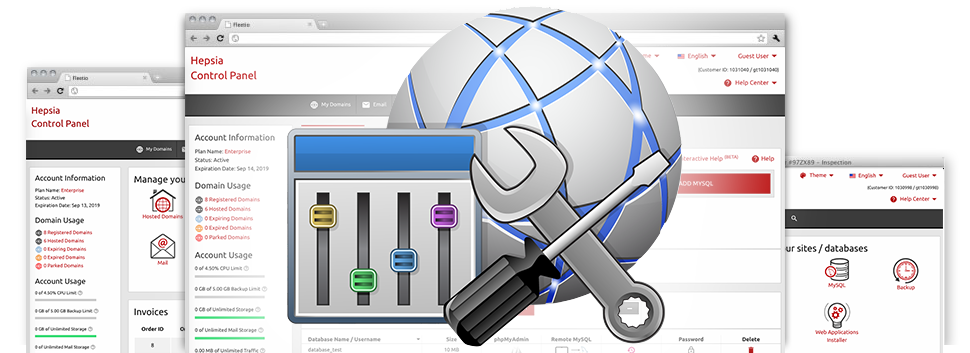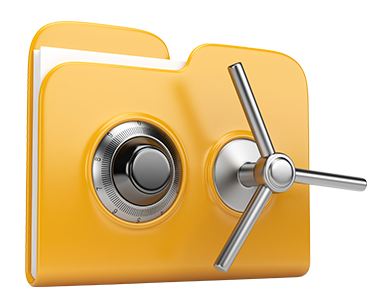We have developed different Advanced Instruments that you can get for you at zero cost with our ---- Online Control Panel! They’re designed for web–developers or for online marketers who need to control their website hosting setting themselves. You can quickly make an .htaccess file, customize the PHP version for your personal cloud hosting account, modify the php.ini file, configure many different automated tasks and applications, and much more!
Virtually all Advanced Instruments stick to the structure pattern of our Online Control Panel, making them very convenient–to–use.
Hotlink Protection
Secure yourself against traffic theft
From your ---- Online Control Panel, you will be able to instantly guard all of the visuals in your sites from being used somewhere else without your approval. And you may do that with only a few clicks of your computer mouse employing the Hotlink Protection tool.
All you should make is in fact choose the domain you intend to take care of and start the Hotlink Protection. Changes are going to take effect at once and your graphics are going to be shielded from unauthorized use and traffic thievery.
.htaccess generator
Automatic creation of .htaccess files
Included inside the ---- Online Control Panel you will discover .htaccess Generator – a highly–effective software tool, which allows you to make .htaccess files and never have to create them manually. ----’s tool calls for zero knowledge and also absolutely no familiarity with .htaccess file management.
By having an .htaccess file, it’s easy to reroute several web pages within your web site or maybe the entire web site to a whole new location. It’s also possible to make use of it to guard a directory by way of a username and password as well as to allow for PHP code inside HTML files, etcetera.
IP blocking
Prevent malicious IP addresses from ever accessing your website
Once you have a busy website, at some time you become a target to spammers and malevolent site visitors. It’s possible to secure all of your web sites from these types of activities when using the IP blocking tool integrated into ----’s Online Control Panel. The tool will give you the option to efficiently obstruct an IP address or maybe an entire range of IP addresses with a click of the mouse.
Merged with ----’s precise web stats as well as our GeoIP redirection tools, the IP Blocking tool will help you properly command the entry to your site.
PHP configuration
Change the PHP settings for your site
For any of the cloud hosting bundles from ----, you can select the PHP build for use on your websites – coming from aged PHP releases like PHP 4 up to the newest stable releases. It can be done with merely a click. All adjusts are going to be applied right away. For each PHP version, you can get the php.ini file for use on your web site, so, it’s possible to absolutely change the way PHP works.
We provide you with a slimmer user interface, which lets you immediately customize the most essential PHP controls. Anytime, you can even go back to the normal adjustments so as to bring back a back up copy.
Cron Jobs
Create automatic scheduled tasks
When there’s a thing that your website or web application will need to carry out regularly, it is possible to automate it through the help of a cron job. Cron jobs enable you to create timetabled jobs, that can be performed at certain periods. You could set cron jobs to email you the rank of your site on a regular basis as well as to erase momentary files weekly so as to liberate disk space as part of your website hosting account.
Each and every cloud hosting pack provides a varied range of cron jobs. Supplemental cron jobs are offered at any time from the Online Control Panel.
Password Protection
Simple way to secure all your files
If you would like to make a location within your web site that will be visible merely to the users you would like, you’re able to make the most of the Password Protection instrument. Using it you can quickly start a password protected folder which is to be secured and accessible just to you and also anyone else who you share the login credentials with.
The folder will be guarded promptly and nobody else will be able to check out just what is on the inside. You will certainly be the one person who’ll be able to modify or switch it unless you plan to approve other clients to reach it.
URL redirection
URL re–direction with only a couple of clicks
In the ---- Online Control Panel, it’s possible to swiftly redirect your website to a new location with the assistance of the URL Redirection instrument. It’s actually easy–to–navigate – all that you should make is state precisely where your domain should be pointing to. No requirement for any .htaccess files, PHP redirections whatsoever, DNS configurations, etc. to be made. Your domain name will be sent straight all the way to the completely new location right away.
You are able to stop the website redirection whenever you want. All you need to do is navigate to the URL Redirection tool and disable the website redirection. Then your website will begin to start linking towards the original location.