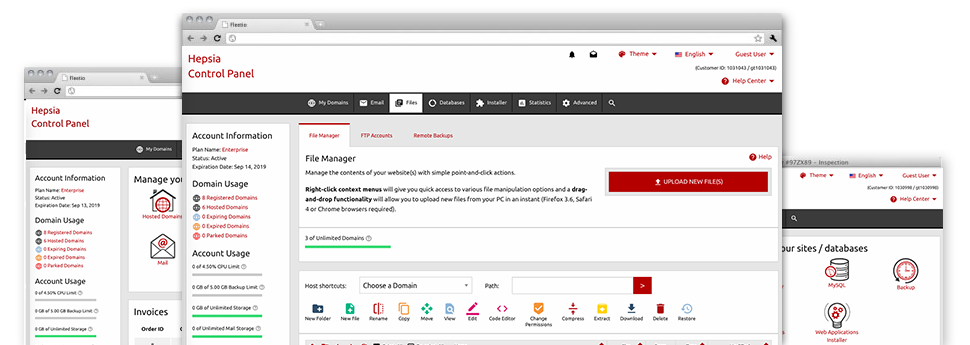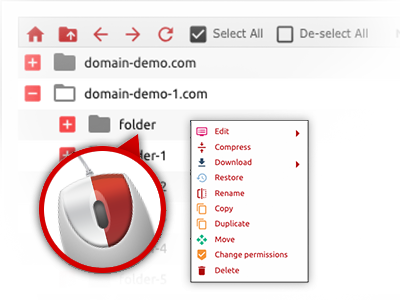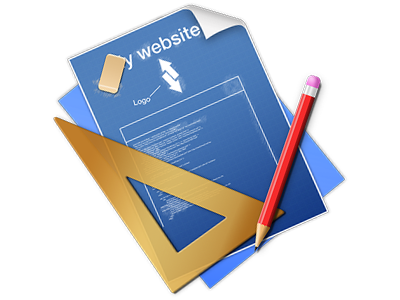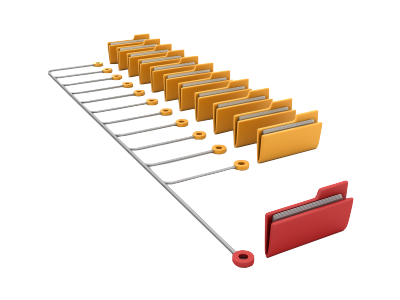When using the ---- Online Control Panel, you’ll get access to our feature–rich File Manager. It will make it easier to promptly take care of your webpages without having to resort to an FTP client. You can upload files through a protected connection by pulling them into the browser. Also, you can promptly archive and unarchive files and directories, set password–protected areas, adjust file permissions and a lot more. Browse through the attributes found in our File Manager.
Drag–and–drop file uploads
Publish files with ease
Moving data files between your personal computer and any of your web sites is now quick and easy, because of the drag’n’drop option provided by the File Manager. You can pull data files from your notebook or computer and drop them in your Online Control Panel via secure SSL connection. That’s it. It will take just a few seconds to upload a file and a little bit longer for any larger data files and folders.
You don’t have to set up any third–party software package or browser plug–ins. The drag’n’drop function built into the File Manager operates equally efficiently on all leading OS’s.
Right–click context menus
Control your files with only a click of the mouse
A large number of File Managers specify all of the activities which you can conduct over a file or directory on the top of the page. We feel that the latter is not properly arranged. Thanks to the File Manager, you can access all of the file management options whenever you right–click a file or folder. This method is likewise valid for many different files/folders.
It is possible to rename, copy, move, download, edit, preview, archive, unarchive and delete any file or folder you select using a mouse–click.
Archive/Unarchive files
Deal with big files effectively
Because of the built–in archive/unarchive solution, the File Manager enables you to use enormous files with no need to use FTP. It is simple to pack a directory to a small size by simply clicking on the Compress button or gain access to the belongings in an archived folder through the Extract button. When compressing a folder as well as a list of files, you’ll be able to choose the archive extension (.ZIP, .RAR or .TAR.GZ) along with the name of one’s archive file.
Online file editors
The easiest way for you to revise your files
----’s File Manager will allow you to modify your files entirely on the web hosting server and never have to download, change and after that re–upload them. You’re able to adjust your files instantly online, applying our inbuilt editors. We provide a code editor having syntax highlighting for your .JS or .PHP files, a WYSIWYG editor for HTML files, and then a standard text editor for more skilled customers.
You have access to every single file editor with the right–click context menus. All corrections produced to the files are reflected at once online – you’ll be able to directly preview them inside the Internet browser.
A logical folder structure
Your files sorted out with an easy–to–use manner
The File Manager shows all files and folders using a clear to understand alphabetical order. The whole set of files associated with the different hosts are structured inside separate folders that are referred to as after their individual domains, in order for you to incredibly easy acknowledge them. This really is useful when you are maintaining a bunch of web sites at the same time. There is no possibility to stray or to feel really baffled among the multitude of files and directories in your hosting account.
To reach the files with a host, simply choose it in the drop–down options menu at the top of the file table. Alternatively, you can double–click on its folder and you’ll be automatically brought to a table showing its files only.
A user–friendly interface
A File Manager intended for real people
Managing all of your files is intuitive and painless with the ---- Online Control Panel. You will enjoy a file control atmosphere which is very close to your desktop machine’s file explorer. You’ll be able to drag and drop files and control all of them with a right click of the mouse. When using the integrated review solution, you can view pics just like they will be online, and throughout the built–in file editors you can create adjusts for your files instantly.
If you want assistance controlling your files, it is possible to make reference to the huge selection of articles and how–to educational videos, which you could get with only a click of the mouse.
Work with multiple files
Change multiple files concurrently
You’ll be able to handle a lot of files concurrently using the multi–selection capacity of the ---- File Manager. All you need to do is just hold down the Control key and click on the files or folders that you like to select. If you would like pick a group of files/folders in a row at the same time, click on the first file/folder, click the Shift key and then choose the final file or folder in the selection.
For those who have picked the wanted files/folders, you can drag them to an alternative place, or employ different actions to them using the right–click contextual menu or the buttons near the top of the file table.
1–click password protection options
The simplest way to secure your details
Password protection is the greatest method to constrain the ability to access an important part of your site that you do not need to be observable to every one. As an example, this can be a safe members’ place or even an area with copyrighted information that you want exclusively selected people to get into.
Through the File Manager you can password–secure your web site or perhaps a certain folder within it with merely a mouse–click. Just right–click a folder, choose Password Protection and fill out your login name and also security password. It is not necessary to address .htaccess files or try to make any additional configurations. In the future, only the visitors that have your user name and security password will be able to access your web site.