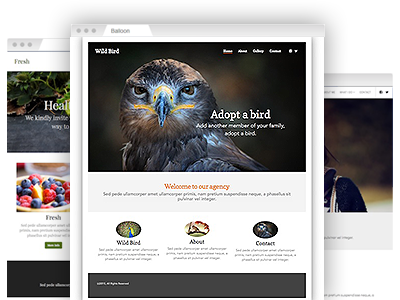Free website creation tool
An easy–to–use website creation tool with a variety of fully responsive free of charge templates.
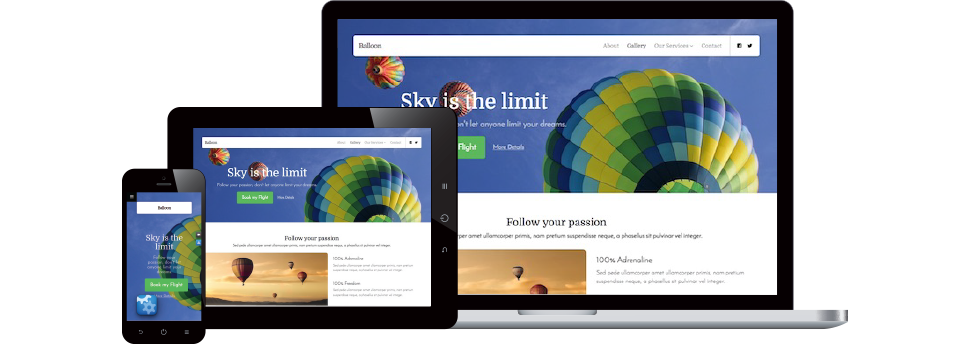
In the ---- hosting control panel you’ll find an easy to use website creation tool that you can utilize to produce a completely new, unique–looking site by yourself. It’s pretty plain to learn, even if you aren’t technologically adept. The builder features quite a lot of site templates found in a plethora of color variations that you can edit up to your taste. Moreover, your site will appear superb on all device types!
The website creation tool is offered with all shared hosting, Linux VPS web hosting packages, Linux semi-dedicated packages, and Linux dedicated servers hosting packages which come with the ---- Online Control Panel.
An uncomplicated website creation tool
No web development expertise is necessary
The goal of our website creation tool is to make website design intuitive and to help you set up an attractive site without the need to write a line of CSS, HTML or PHP, or any other coding languages.
You are able to do all that using layout blocks which you could add to each theme and then customize and relocate as you like. Last but not least, you can cut out the ones you don’t want with just a click. Should you choose to make your site more engaging, you could instantly add videos and images, or even a shop cart to it.
And everything operates with no problems.
A collection of fully customizable site templates
Cool website designs that look flawless across mobile phones
To set up an eye–pleasing website, you will need a stable base. For this reason, the ----’s website creation tool has a huge set of different themes, ideal for any sort of websites – personal pages, ecommerce stores, community boards, and so on.
Each design template is simple–to–customize, with lots of designs, different color combinations and included support for well over a hundred different web fonts. You could change every one of these options with a mouse click. Moreover, if at any moment you have the desire to replace your site template and pick a new one, all customizations you have completed will be switched over automatically.
In–built helpdesk and step–by–step video tutorials
Learn exactly how quick and easy it really is to jumpstart a website
In case you need any type of assistance making use of the ----’s website creation tool, there are a variety of step–by–step articles and video tutorials that cover the most regularly asked questions.
With them, you can check out how to edit your current template, how to add new pages to a site or even how to embed an e–cart.
And if you are unable to discover the info you need in there, you can always make contact with us. We are available 24/7 and we reply to all support requests in under an hour, guaranteed.