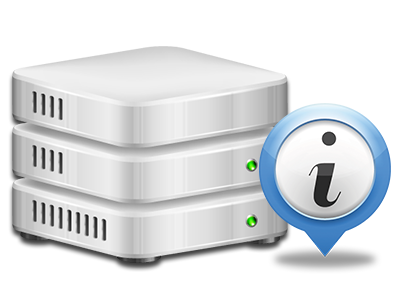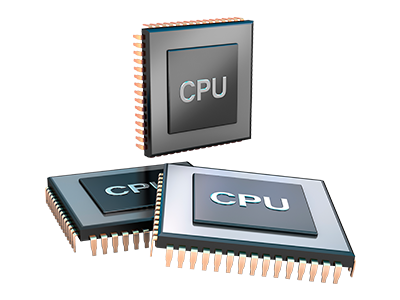Statistics Manager
All the stats you’ll need in one location
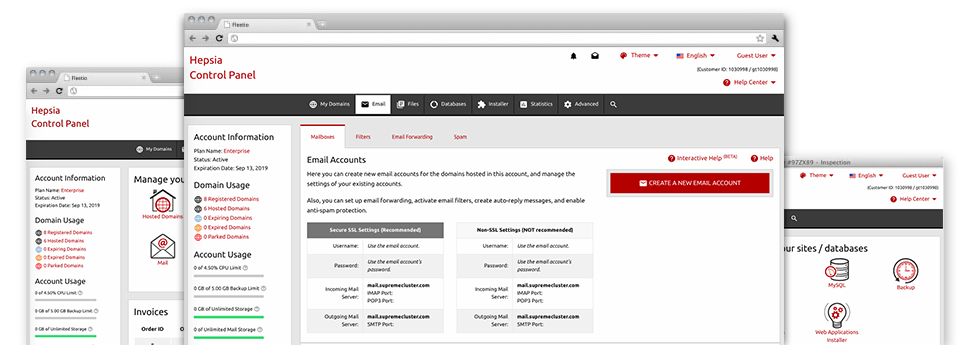
From the Online Control Panel, you are able to keep an eye on all aspects of your web presence. You’ll have access to thorough reports, which will give you actual information about the resources your websites are utilizing and the views they’re getting. You’ll also find some significant info on ----’s servers in general. The info is separated into areas, which means you can instantly find your path around.
Server Data
Check the server’s Operating System, IP address, and so on.
From the Statistics Manager area of the Online Control Panel, you can get real–time information on the hosting server like the OS that is utilized or the actual IP address of your cloud hosting account. At the same time, you will find helpful data for your website design plans including the latest variations of PHP, MySQL and Perl, and the installed Perl modules. Mailing server details such as sendmail path as well as the incoming and outbound mailingl servers is also integrated.
All of the hosting server data is delivered in an easy–to–read fashion so that you can easily find the facts that you need.
Access & Error Listing
Get info on your web sites’ general performance
With the data presented in the Access & Error Records part of your Online Control Panel, you’ll be able to detect just about any possible complications with the functionality of your web sites. The access listing will show you all kinds of data files including texts, pictures and videos that were examined by your website visitors while the error listing will capture virtually any notifications and issues that have taken place throughout their stay on your website.
You can easily download the access and error log data files for each of your working sites from the Statistics Manager part of your Online Control Panel.
Web Traffic Stats
The ultimate way to monitor site visitors’ volumes
When you operate an effective web site, it’s important to know a lot about site visitors – what number of unique visits your web site attracts, how many site visitors get back to your website, just what keywords and phrases people have used to come across your site, etcetera. In the Statistics Manager section of your Online Control Panel, you’ll discover 2 web traffic stats tools – Webalizer and Awstats that can help you find all the information you need.
The tools involve zero setup. As soon as your web site is online, they will begin gathering info with no effort from you.
CPU Statistics
Keep track of your websites’ server power load
The hosting server’s CPU is really important for the communication and interaction between the web site and its website visitors. The more sophisticated and resource–demanding your websites are, the more hosting server resources and CPU time will be required. From the CPU stats part, it will be easy to observe which web site is consuming the largest portion of CPU allocations.
You should undertake measures to enhance your sites in case the CPU utilization limit is arrived at. You will find detailed reports for each day and month as well as for a full calendar year.